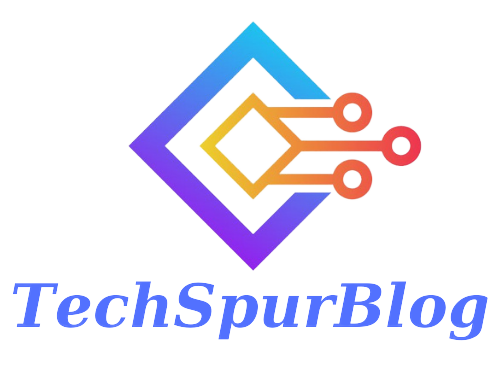Enterprise Resource Planning (ERP) systems have become an integral part of modern businesses, aiding in streamlining operations and improving efficiency. As ERP systems become more complex and sophisticated, ensuring their reliability and accuracy through thorough testing becomes paramount. Automation testing has become an important tool for ERP system validation, lowering manual labour requirements, and improving the entire testing process. We’ll look at some key guidance for ERP state of testing that can assist companies in creating robust, error-free ERP systems below.
Develop a Comprehensive Test Strategy
Before diving into ERP automation testing, it is crucial to develop a well-defined test strategy. This strategy should outline the objectives, scope, and methodologies to be employed during testing. By understanding the specific functionalities and modules of the ERP system, you can identify critical areas that require extensive testing. Additionally, consider the integration points between various systems and prioritize tests accordingly.
Choose the Right Automation Testing Tool
Selecting the appropriate automation testing tool is essential for successful ERP testing. Look for solutions that offer capabilities specifically designed for ERP systems, such as data-driven testing, scriptless test automation, and support for different ERP modules.
Test Data Management
Accurate and relevant test data is crucial for effective ERP automation testing. To ensure reliable test results, create test data that mirrors real-life scenarios. Test data should cover various business processes, such as order processing, inventory management, and financial transactions. Additionally, consider data variations, including different data types, ranges, and combinations, to cover a broad spectrum of test scenarios.
Also Read: How Does Salesforce Help in Increasing the Overall Productivity of a Business?
Prioritize Test Cases
Given the complexity of ERP systems, it is essential to prioritize test cases based on their criticality and business impact. Focus on testing core functionalities, integration points, and processes that handle sensitive data. By prioritizing test cases, you can allocate resources efficiently and ensure that the most important aspects of your ERP system undergo thorough automation testing.
Implement Continuous Integration
Integrating automated testing into your ERP development process can lead to more efficient and reliable outcomes. Adopting continuous integration practices allows for early detection of issues, enabling prompt remediation. Establish a continuous integration pipeline that triggers automated tests whenever changes are made to the ERP system. This approach helps identify potential regressions and compatibility issues at an early stage, preventing them from impacting the production environment.
Monitor Performance and Scalability
ERP systems often handle large volumes of data and need to perform optimally even during peak usage. To ensure the system’s performance and scalability, incorporate load and stress testing into your automation suite. This will help identify bottlenecks, resource constraints, and potential performance degradation issues. By simulating real-world scenarios, you can gauge how well your ERP system handles increased workloads and make necessary adjustments.
Conclusion
ERP automation testing plays a vital role in ensuring the reliability, accuracy, and performance of modern enterprise systems. By following the tips outlined above, organizations can streamline their automation testing solutions and achieve a robust ERP implementation. Opkey advanced automation testing tool mitigates risks and ensures the smooth operation of the ERP system, saving IT costs by 75%. It helps maintain the stability and reliability of the ERP system throughout its lifecycle. With this, you can test your applications 10x faster.
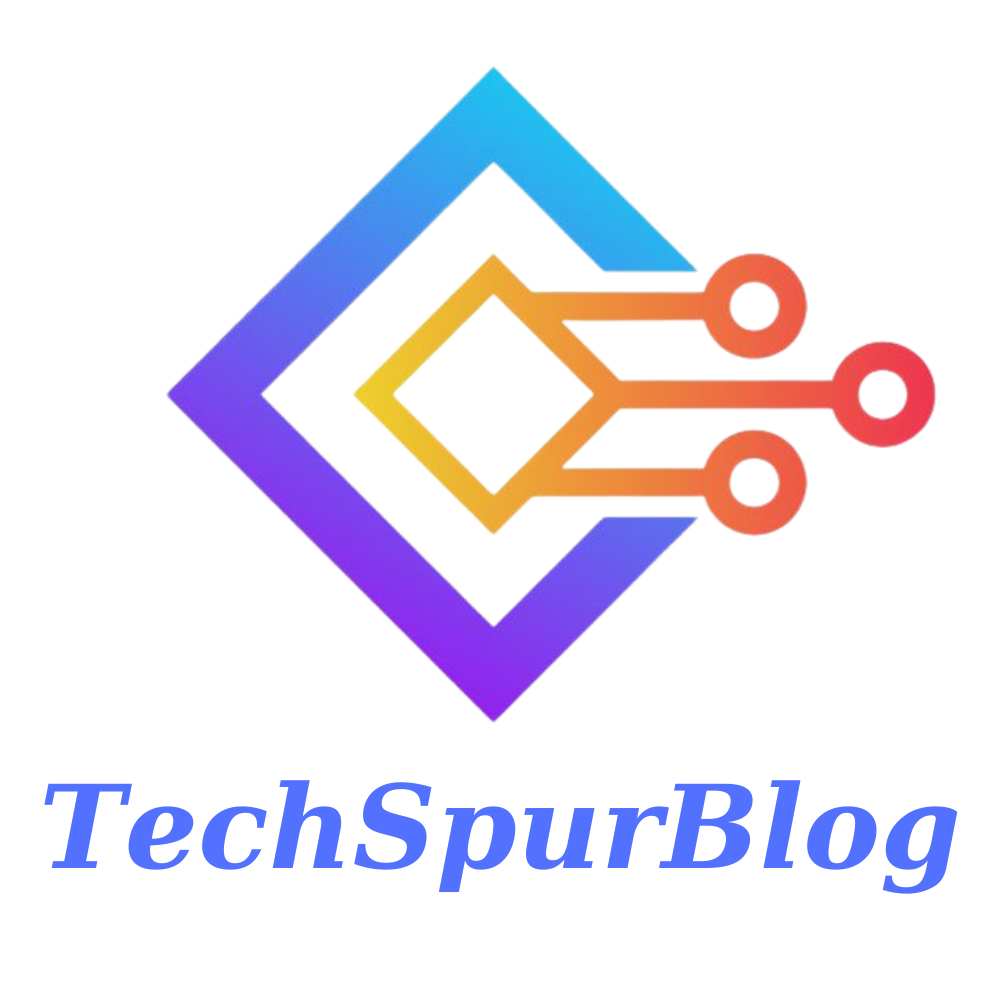
Techspurblog is a blog dedicated to providing industry-leading insights, tips, tricks and tools on topics such as web design, app development, SEO and more. We also provide reviews of the latest tech products and services that can help you get the most out of your business.