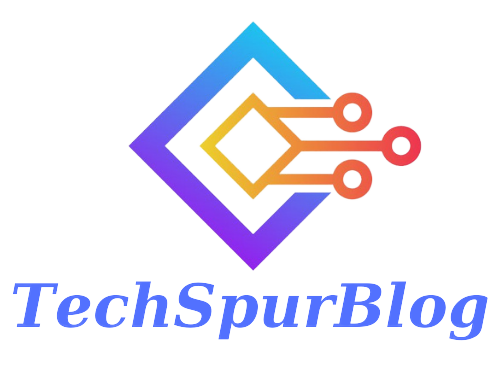WordPress has long been the first choice CMS for both bloggers and website owners. There are numerous reasons for this-– it’s free, easy to use, doesn’t require coding knowledge, and has tons of themes and plugins. Although 63% (source:- https://w3techs.com) of websites use WordPress as CMS in 2023, this still leaves 37% of the market open for WordPress alternatives.
If WordPress is so good, why do businesses look for WordPress alternatives?
There are reasons for that as well
- It’s open source and hence vulnerable to cyber attacks
- Not always the best fit for every type of website
- Needs frequent updates
- Premium themes and plugins are paid
A plethora of innovative WordPress alternatives have emerged that offer a whole new level of customization, are loaded with custom features and capabilities, and are ideal for specific projects. Let’s explore some CMS options other than WordPress.
Also Read: How to Connect A Custom Domain to Google Sites in a Simple Steps
Wix
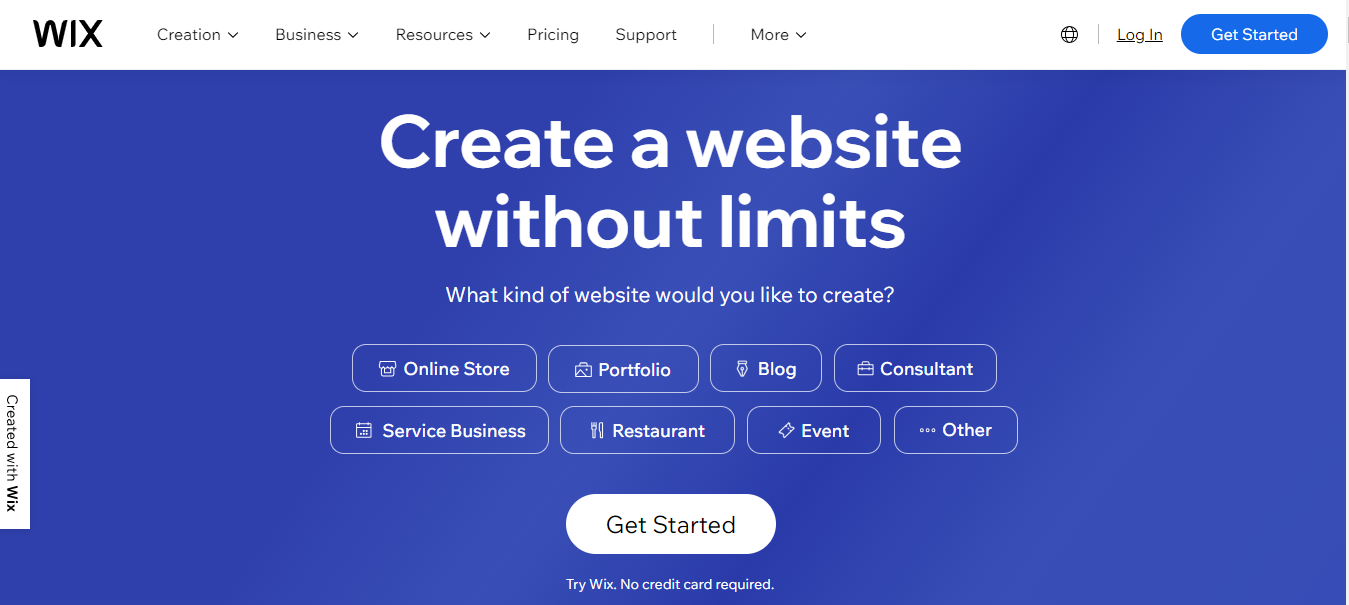
Wix is one of the leading alternatives to WordPress with a wide range of unique features. Whether you’re on a free or paid plan, you’ll have access to ready-made templates that can be customized through an intuitive drag-and-drop page builder.
Pricing
- Free plan with ads and limited options
- Premium plans start at 16$ monthly
Notable features
- Over 500 designer-made templates for every type of business
- Innovative and easy drag & drop option
- Advanced design options like scroll effects, video backgrounds, and animations
Pros
✅No coding expertise needed
✅Comes with complimentary hosting
✅Includes a comprehensive set of SEO tools
✅Beginner-friendly
✅AI-enabled site designer
Cons
❌High starting price
❌Less customizable than WordPress
❌Additional cost for personalized SEO plan
❌Difficult to change themes once the website is live
Ideal for
- Small businesses
- Individual portfolios
- Agencies
Example of websites designed on Wix
- Conqr
- Valeria Monis
- French Knot Studios
Joomla

Joomla stands out as a powerful and versatile open-source CMS supported by a thriving community of users and developers.
Pricing:
- Free
Notable features
- Over 8000 extensions available
- Sophisticated user management system
- Built-in SEO features
- Multilingual support for over 74 languages
- Uses Bootstrap for perfect responsive designs
Pros
✅Free to download
✅Easy to manage and update content with an intuitive admin panel
✅A global community of top-class developers ready to help at no cost
Cons
❌Steeper learning curve than WordPress
❌No dedicated support (only available through community and forums)
❌Requires manual efforts to update systems and extensions
Ideal for
- Users with extensive technical background
- Community or membership websites
Examples of websites built on Joomla
- Harvard University
- IKEA
- Holiday Inn
- The Fashion Spot
Also Read: Create Your Own Website Easily & Free with AI Website Builders
Squarespace
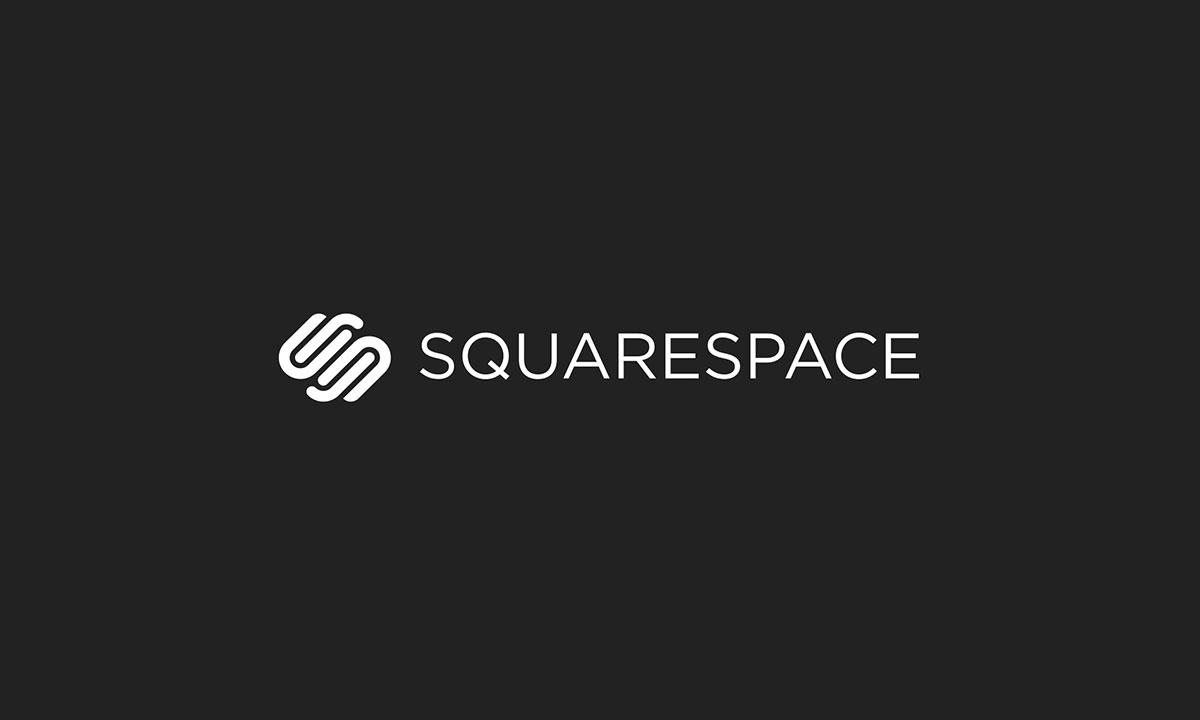
Squarespace has emerged as a leading website-building platform since its inception in 2004. Known for its sleek and modern templates, Squarespace offers an intuitive and all-in-one solution for individuals, businesses, and creatives looking to establish a professional & aesthetic online presence.
Pricing
- Provides a 14-day free trial
- The premium plan starts at 16$ per month
Notable features
- More than 100 customizable and responsive website templates
- Feature-packed drag & drop editor
- Mobile app available on both Android and iOS
Pros
✅SEO tool for every plan
✅Personalized support via email, chats, and live webinars
✅Professionally designed templates
Cons
❌Charges transaction fees on sales depending on the plan
❌Limited features compared to other CMS platforms
❌Templates may have limitations in deep customization for advanced users
❌Lacks auto-save option and revision history feature
Ideal for
- Portfolio websites
- Personal blogs
- eCommerce Stores
Example of websites designed on Squarespace
- Gretelny
- Mike Perry Studio
Weebly
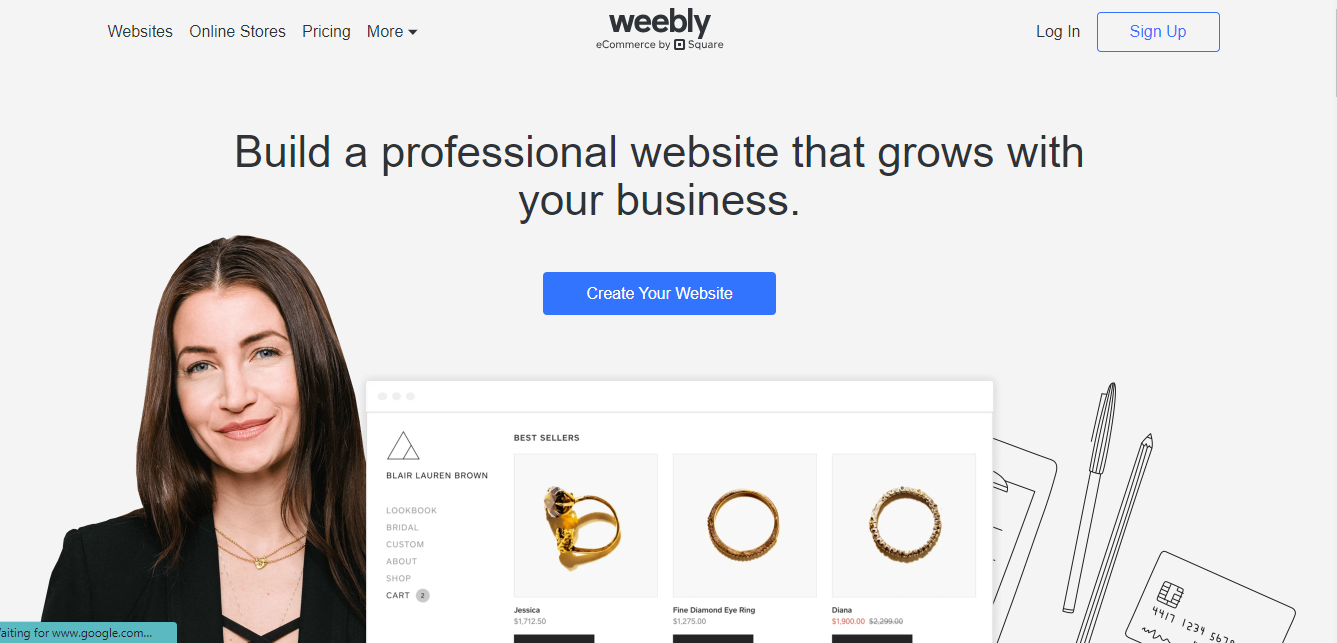
Weebly is a hosted website builder that allows users of any skill level to design a personalized site using pre-made templates and a user-friendly drag-and-drop editor. Similar to Wix, it provides a free version supported by ads alongside its premium subscription plans.
Pricing
- Free plan with basic features
- Premium plans start at 10$ per month
Notable features
- User-friendly interface for seamless customization
- Powerful eCommerce platform equipped with inventory management, payment processing, and order tracking capabilities
- Incorporated SEO tools
- Advanced blogging functionalities including tags, categories, and integration with Facebook.
Pros
✅Multiple features on the free version compared to other CMSs
✅Inbuilt eCommerce functionality with every plan
✅Simple installation and upkeep process
✅Support for more than 300 specialized apps
✅Capable of managing extensive websites and online stores
Cons
❌Difficult to change templates without impacting existing content and layout
❌Lacks advanced marketing tools
❌Difficult to migrate to other platforms
❌The free plan comes with a branded subdomain and Weebly ads
Ideal for
- Portfolio websites
- Blogs
- Informational websites
Examples of websites built on Weebly
- Casper
- Kerlin BBQ
- Ashleigh Green
Also Read: Common Website Issues and How to Avoid Them
Shopify
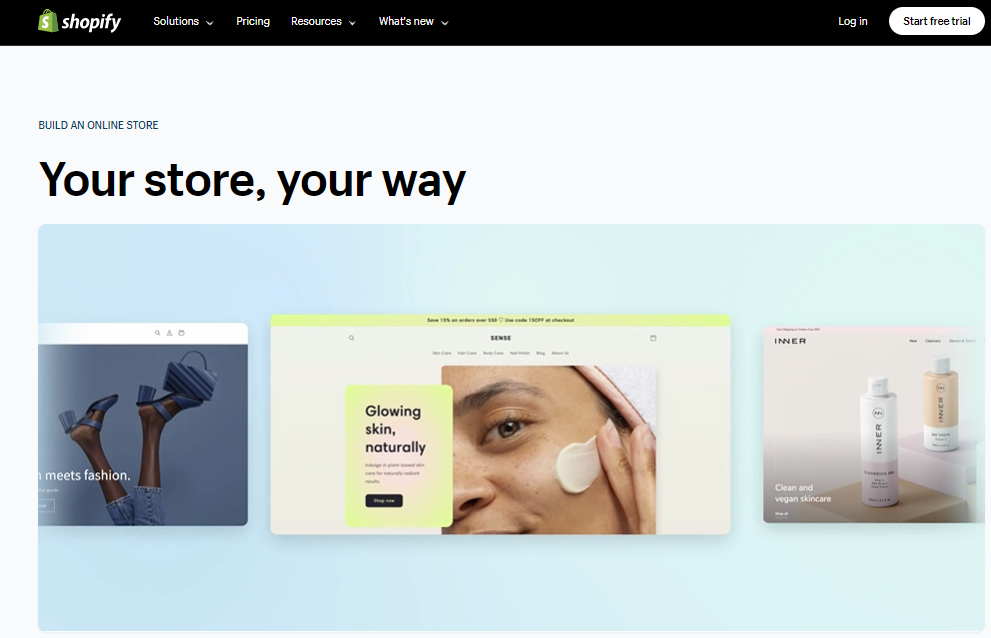
Shopify is by far the best CMS for building an eCommerce website alongside WordPress. The main concept of Shopify is to provide you with everything needed to set up, launch, and promote an online store without any coding knowledge or design experience.
Pricing
- Starts at 29$ per month
Notable features
- Effortless website set-up
- Drag & drop website builder
- Integration with over 6,000 apps
- Over 70 eCommerce themes
- Recovery of abandoned carts
- Discounts on shipping up to 88%
- Multichannel eCommerce tools
Pros
✅14-day free trial
✅Built-in AI tool for product description writing
✅Round-the-clock customer support
✅Allows theme import from third-party marketplaces
✅Location-based inventory tracking
✅Built-in payments and shipping
Cons
❌Costly premium plans
❌Transaction charges apply when opting out of Shopify payments
❌Limited themes in the basic plan
Ideal for
- Dropshipping Websites
- First-time shop owners
Examples of websites built on Shopify
- Kylie Cosmetics
- Cowboy
- Fashion Nova
- Gymshark
- Taylor Stitch
Also Read: Top 10 Contact us Form Plugins for WordPress
Drupal
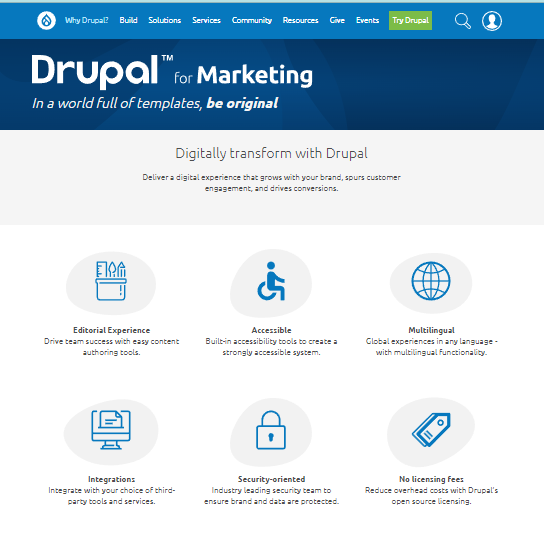
Drupal is a powerful, open-source CMS that empowers users to create and manage dynamic websites and web applications. It is known for its robustness, scalability, and flexibility, making it a popular choice for individuals and businesses looking to build complex and feature-rich online platforms.
Pricing:
- Free
Notable features
- Robust support for multilingual websites
- Vast library of modules
- Provides highly flexible taxonomy and menu structures
Pros
✅Can handle large amounts of content and traffic
✅Robust security functions
✅Built-in eCommerce functionality
✅Allows for extensive customization
Cons
❌Steep learning curve for those without technical knowledge
❌Hosting, design, and developer costs can add up quickly
Ideal for
- Organizations that require a highly customizable, scalable, and secure platform for building complex websites
- Large enterprises, government agencies, educational institutions, and non-profit organizations
Example of websites built on Drupal
- NASA
- Tesla
- The Economist
- The Emmy Awards
Hostinger website builder (Zyro)
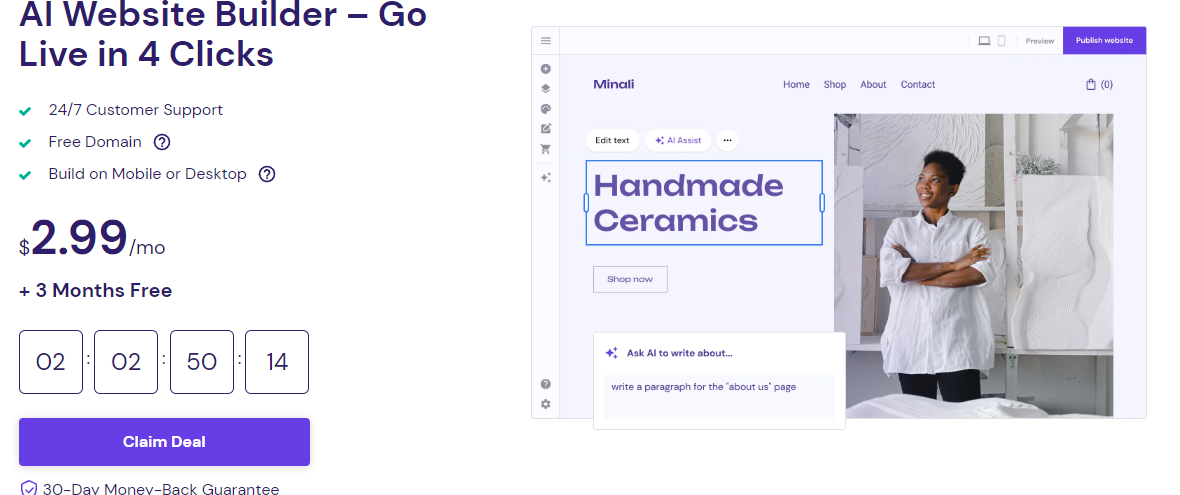
Hostinger website builder (formerly known as Zyro) is a cost-effective alternative to WordPress that allows businesses to create stunning websites without the need for advanced technical skills. With a wide array of customizable templates and an intuitive drag-and-drop interface, it offers a seamless experience for crafting professional-looking websites.
Pricing
- Included with all hosting plans of Hostinger
Notable features
- AI logo maker and AI writer
- Unlimited bandwidth and storage
- Multiple eCommerce functionalities
Pros
✅Offers 30 days money back guarantee
✅Beginner-friendly with drag & drop style editor
✅24/7 live support
Cons
❌No advanced plans available
❌Difficult to switch templates once the website is live
❌Only available for users on a Hostinger hosting plan
❌High renewal costs
Ideal for
- Business websites
- Online stores
- Portfolios
Example of websites built on Hostinger website builder
- Forrest
- Fantasy Farms
- Blick
- Halwill Music
Also Read: Hostinger Website Hosting: What It Is and How It Works
Conclusion
WordPress will continue to dominate the internet landscape in 2024. Nevertheless, popularity alone does not guarantee a seamless fit. This underscores the importance of exploring alternatives to WordPress that cater to your specific requirements.
This article has introduced a compilation of the top 7 alternatives to WordPress with a focus on well-regarded CMSs and website-building platforms.
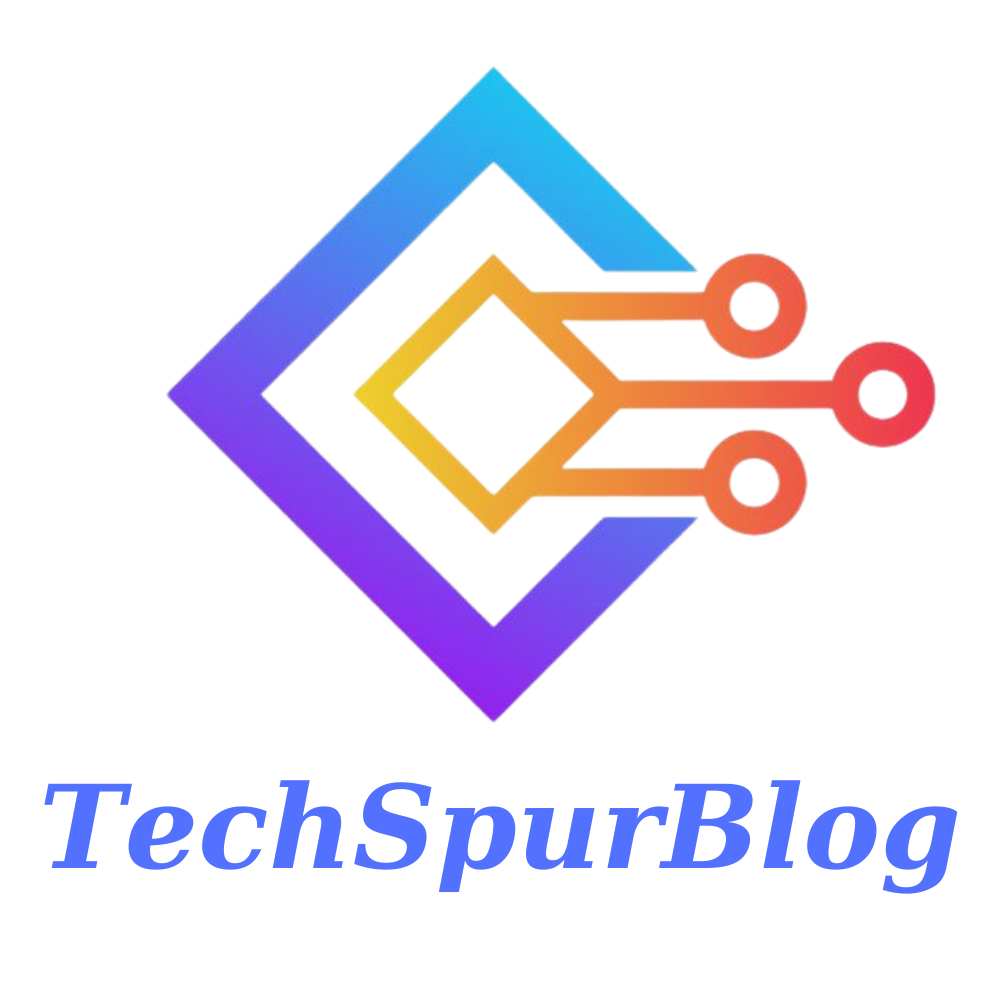
Techspurblog is a blog dedicated to providing industry-leading insights, tips, tricks and tools on topics such as web design, app development, SEO and more. We also provide reviews of the latest tech products and services that can help you get the most out of your business.