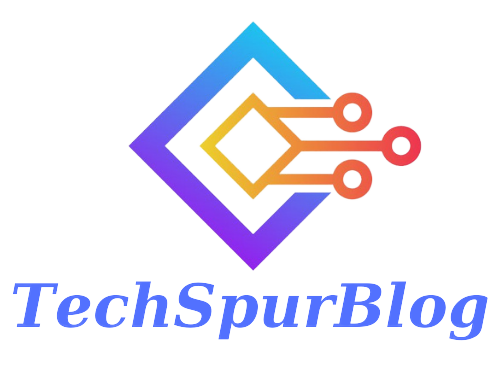Content creators are constantly striving to ensure their hard work reaches their target audience. One significant challenge that many bloggers face is the delayed indexing of their posts on search engines, particularly Google. While WordPress users may not encounter this issue as frequently, Blogger users often find themselves grappling with it. Here we are giving three proven steps to expedite the Quick indexing process for your blog posts on Google.
Checking Index Status
Before going to optimization process, it’s crucial to assess your blog’s current indexing status. Google’s indexing process involves crawling and ranking web pages, so ensuring your content is indexed is the first step in gaining visibility.
To check your indexing status:
1. Open Google Chrome and type “site:yourwebsite.com” in the search bar (replace “yourwebsite.com” with your actual website URL).
2. This search will display the number of pages from your website that Google has indexed.
Review the results to see how many of your pages are indexed. This step provides a baseline to gauge the effectiveness of your efforts later.
Also Read: How to Fix “Crawled – Currently Not Indexed” Pages on Google
Blogger Settings Configuration
Proper configuration of your Blogger settings plays a crucial role in ensuring Google’s efficient indexing of your content. Follow these key settings:
Custom robots.txt: Ensure that your custom robots.txt is correctly configured to allow Google’s indexing. Make sure the “Custom robots header tags” option is set to “All.”
Custom sitemap: In the “Custom robots header tags” section, paste the following code in the “custom robots.txt” field:
User-agent: *
Disallow: /search
Allow: /
Sitemap: http://www.yourwebsite.com/feeds/posts/default?orderby=UPDATED
Replace “http://www.yourwebsite.com” with your actual website URL.
Search preferences: Under “Search preferences,” ensure that the option “Custom Page Not Found” is set to “No” and “Enable custom robots header tags” is turned on. For “Error Page,” select “Custom.”
These settings will optimize your blog’s structure for Google’s crawlers, making it easier for your content to be indexed.
Requesting Indexing and Using Pingomatic
After configuring your Blogger settings, it’s time to take action to expedite the indexing process further:
Request indexing: If your content is not yet indexed, don’t worry. You can expedite the process by requesting indexing directly from Google. Follow these steps:
-
Go to Google Search Console and select your website.
-
Navigate to “URL Inspection” and enter the URL of the specific blog post you want to index.
-
If the URL is not indexed, click on “Request indexing.” Google will then crawl and index the page, typically within 24 to 48 hours.
Pingomatic submission: To further speed up the process, visit Pingomatic (pingomatic.com). Here, you can submit your blog’s homepage URL and the title of your latest post. Pingomatic will then notify various search engines, including Google, about your new content.
By following these three steps diligently, you can significantly enhance the indexing speed of your Blogger blog posts. Remember that patience is key, as it may take some time for Google to process your requests and fully index your content.
Also Read: How to Fix “Discovered – Currently Not Indexed” Status in Google Search Console
Conclusion
In the competitive world of blogging, timely indexing of your content is essential to gain visibility and attract readers. While Google’s indexing process may seem mysterious, following these three steps—checking your index status, configuring Blogger settings, and requesting indexing—can significantly improve your blog’s chances of appearing in search results promptly. By investing time and effort in these optimization techniques, you can ensure that your blog posts are readily discoverable by your target audience.
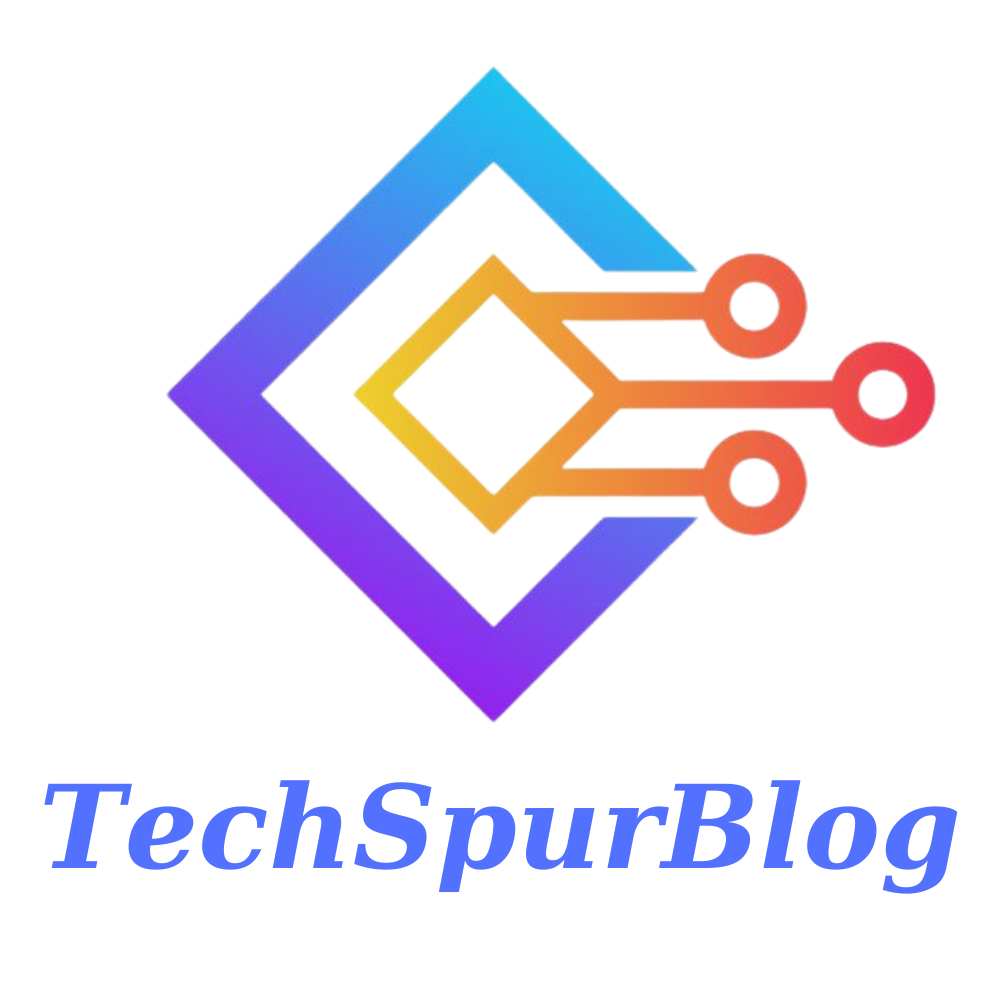
Techspurblog is a blog dedicated to providing industry-leading insights, tips, tricks and tools on topics such as web design, app development, SEO and more. We also provide reviews of the latest tech products and services that can help you get the most out of your business.